ssh経由よりは簡単だけど……。
のIndy版です。ということはIOSでなくPCからの操作ということになります。上記の記事のように、sshクライアントからリモートでスクリプトを実行してもいいのですが、Indyだけでは困難なことがわかりました。のでサーバ側で工夫します。サーバ側で、
pi@raspberrypi:/var/www/html $ ls -alt
合計 92
drwxr-xr-x 5 root root 4096 1月 11 09:01 .
-rw-r--r-- 1 root root 148 1月 11 09:01 tvip.php
-rw-r--r-- 1 root root 149 6月 22 2023 nfoff.php
-rw-r--r-- 1 root root 147 6月 22 2023 nf.php
-rw-r--r-- 1 root root 139 10月 18 2022 ps5.php
-rw-r--r-- 1 root root 159 10月 18 2022 .htaccess
-rw-r--r-- 1 root root 164 10月 18 2022 hdmi.php
-rw-r--r-- 1 root root 1000 10月 17 2022 index.php
-rw-r--r-- 1 root root 977 10月 17 2022 index.php.before.ps5
-rw-r--r-- 1 root root 825 5月 14 2022 index.php.2022.5.14
drwxr-xr-x 8 root root 4096 10月 22 2021 .git
-rw-r--r-- 1 root root 616 10月 22 2021 index.old
-rw-r--r-- 1 root root 576 10月 3 2021 index.php.old.2021.10.3
-rw-r--r-- 1 root root 576 4月 13 2021 index.php.old
-rw-r--r-- 1 root root 604 11月 15 2020 index.php.get
-rw-r--r-- 1 root root 511 11月 14 2020 index.html.old
drwxr-xr-x 2 root root 4096 11月 14 2020 bu
-rw-r--r-- 1 root root 451 11月 14 2020 ir.php
drwxr-xr-x 2 root root 4096 11月 14 2020 postest
-rw-r--r-- 1 root root 10701 11月 13 2020 index.html.debian
drwxr-xr-x 3 root root 4096 11月 13 2020 ..
pi@raspberrypi:/var/www/html $ cat ps5.php
<?php
if(isset($_GET["ps5"])) {
echo "extra parms";
// system("/home/pi/ir/ps5");
} else {
system("/home/pi/ir/ps5");
echo "ps5";
}
となっていて、http://ip_of_raspberry_pi_machine/ps5というurlへアクセスするだけで、インタラクティブな操作なしで、つまりこのurlへのgetだけで/home/pi/ir/ps5を起動させることが可能です。これを少しだけ直して使います。
pi@raspberrypi:/var/www/html $ cat chrome.php
<?php
if(isset($_GET["ps5"])) {
echo "extra parms";
// system("/home/pi/ir/ps5");
} else {
system("/home/pi/ir/chrome");
// echo "ps5";
}
さてブラウザからアクセスして試してみましょう。
うまくいきました。Indyから実行するのは何度か出てきた、TIdHTTPを使えば良いですね。
ヘッダーに以下を足して、
#include <IdBaseComponent.hpp>
#include <IdComponent.hpp>
#include <IdHTTP.hpp>
#include <IdTCPClient.hpp>
#include <IdTCPConnection.hpp>エラーチェックやリターンコードを省いた素のプログラム全体は、
#include <vcl.h>
#pragma hdrstop
#include "Unit1.h"
//---------------------------------------------------------------------------
#pragma package(smart_init)
#pragma resource "*.dfm"
TForm1 *Form1;
void activate_chrome(void)
{
String url = "http://raspberrypizero_local_ip/chrome";
TIdHTTP* http = new TIdHTTP();
http->Get(url);
delete http;
}
//---------------------------------------------------------------------------
__fastcall TForm1::TForm1(TComponent* Owner)
: TForm(Owner)
{
activate_chrome();
}これだけですね。LAN内部の話なので、エラーが出るかは微妙ですが、一応エラーチェックし、サーバのリターンコードOK(200)を確認するのだとactivate_chrome()を、
void activate_chrome(void)
{
String url = "http://raspberrypizero_local_ip/chrome";
try {
TIdHTTP* http = new TIdHTTP();
http->Get(url);
Form1->Label1->Caption = http->ResponseCode;
delete http;
} catch (const Exception &e) {
ShowMessage(e.Message);
}
}
実行結果は、
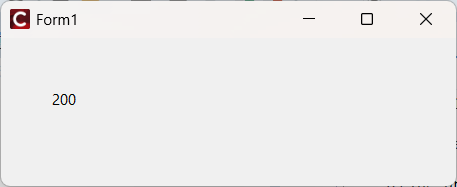
404とかのエラーが出ると、
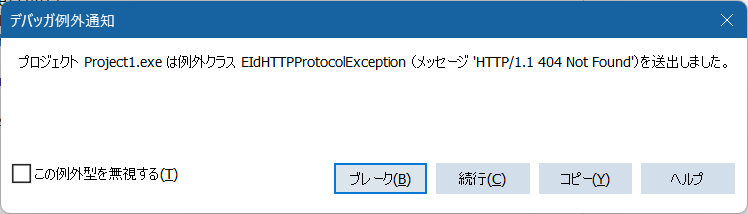
とIDE内部でトラップ出来てますね。
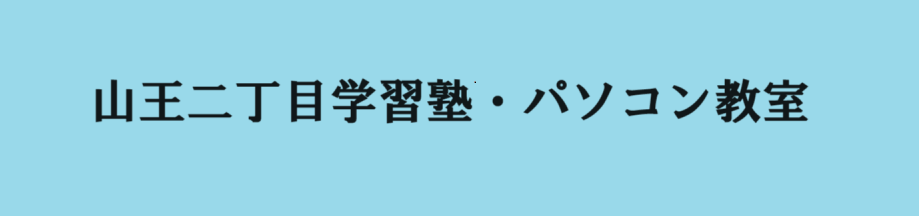

コメント