GitHubのAPIを使って、リモートレポジトリの一覧を得る 1.準備編
だいぶ前にGitHubのアカウントを作って、アクセストークンも得ていたので、それを使います。以下を参考にしてください。
ユーザ名 alt-doc-naoですがcurlコマンドでは使いません。ユーザ名はPATに織り込まれています。
PAT ghp_5Kz5tXXXN8Q9jH7id6CYYYUmF
として、このユーザのレポジトリの一覧をhttpsのgetで得るには、curlのコマンドで、
curl --header "Authorization: bearer ghp_use_your_own_pat_here" "https://api.github.com/user/repos"で得られるはずです。試して見ましょうかね。
Windowsのコマンドプロンプトから、
C:\Users\jakeb>curl –header “Authorization: bearer ghp_5Kz5tGOGfXXXYYYZZZ” “https://api.github.com/user/repos”
以下が得られますが、
[
{
“id”: 961590475,
“node_id”: “R_kgDOOVC0yw”,
“name”: “bootnext”,
“full_name”: “alt-doc-nao/bootnext”,
“private”: false,
“owner”: {
“login”: “alt-doc-nao”,
“id”: 189937208,
“node_id”: “U_kgDOC1I2OA”,
“avatar_url”: “https://avatars.githubusercontent.com/u/189937208?v=4”,
“gravatar_id”: “”,
“url”: “https://api.github.com/users/alt-doc-nao”,
“html_url”: “https://github.com/alt-doc-nao”,
“followers_url”: “https://api.github.com/users/alt-doc-nao/followers”,
“following_url”: “https://api.github.com/users/alt-doc-nao/following{/other_user}”,
“gists_url”: “https://api.github.com/users/alt-doc-nao/gists{/gist_id}”,
“starred_url”: “https://api.github.com/users/alt-doc-nao/starred{/owner}{/repo}”,
“subscriptions_url”: “https://api.github.com/users/alt-doc-nao/subscriptions”,
“organizations_url”: “https://api.github.com/users/alt-doc-nao/orgs”,
“repos_url”: “https://api.github.com/users/alt-doc-nao/repos”,
“events_url”: “https://api.github.com/users/alt-doc-nao/events{/privacy}”,
“received_events_url”: “https://api.github.com/users/alt-doc-nao/received_events”,
“type”: “User”,
“user_view_type”: “public”,
“site_admin”: false
},
“html_url”: “https://github.com/alt-doc-nao/bootnext”,
“description”: “switch disk using bootnext i.e. bootonce”,
“deployments_url”: “https://api.github.com/repos/alt-doc-nao/bootnext/deployments”,
“created_at”: “2025-04-06T20:25:49Z”,
“updated_at”: “2025-04-06T23:55:44Z”,
“pushed_at”: “2025-04-06T23:55:40Z”,
以下は省略しました。
このように膨大な情報が得られますが、今捉えたいのは例えば下記の項目なので、
.name
.private
.html_url
.description
.updated_atjqにパイプしてなんとかしてみましょうかね。例えば、
$ curl -s --header "Authorization: bearer ghp_invalid_access_token_use_your_own_token_here" "https://api.github.com/user/repos" | jq -r '.[] | .name, .private, .description, .html_url, .updated_at'
bootnext
false
switch disk using bootnext i.e. bootonce
oopshttps://github.com/alt-doc-nao/bootnext
2025-04-06T23:55:44Z
First_repository
true
null
oopshttps://github.com/alt-doc-nao/First_repository
2024-12-02T07:13:59Z
hello-world
false
yet another "hello, world" program using tmemo
oopshttps://github.com/alt-doc-nao/hello-world
2024-12-03T05:44:35Z
some-new-repo
false
TMemo繧剃スソ縺」縺ヲ窶昴%繧薙↓縺。縺ッ縲∽ク也阜窶昴r陦ィ遉コ
oopshttps://github.com/alt-doc-nao/some-new-repo
2024-12-03T07:08:27Z
項目の階層が同じなので、これで取れそうですね。ちなみにコマンドプロンプトからだと引用符が無駄に効いて上手く動かない可能性がありますので、Open Git Bash hereからBashを使いました。またurlに余計な解釈が入るので、oopsを足してキャンセルしました。次でC++ Builder CEからhttps getして、得られたJSONを処理します。最終的にはTListViewに結果を示す予定です。
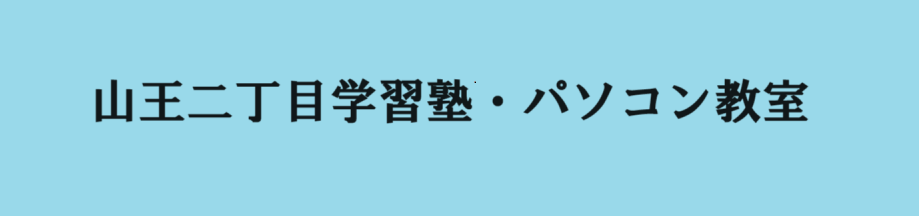

コメント